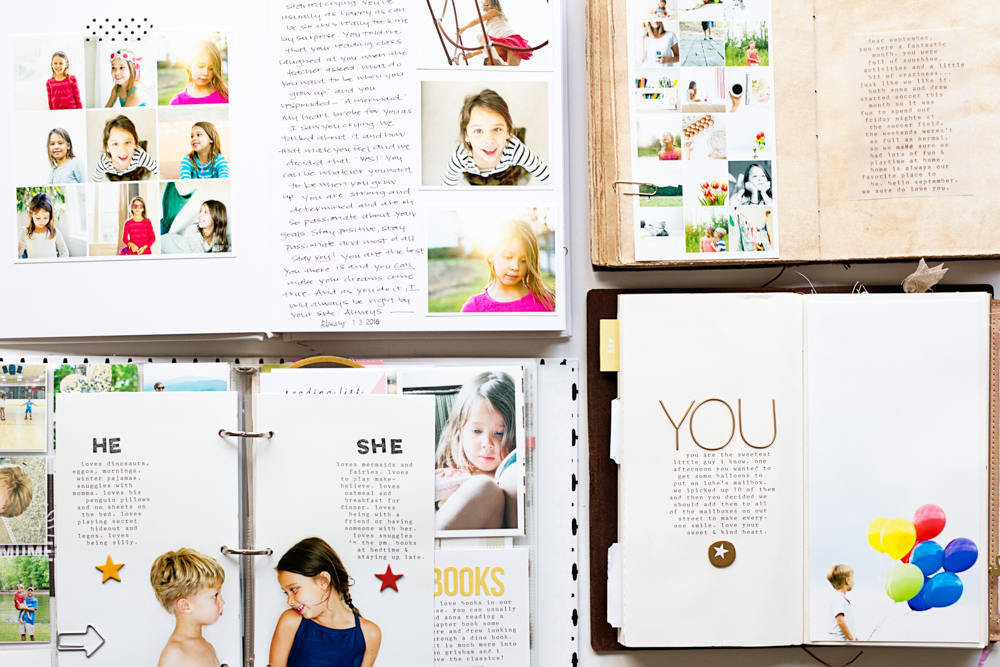Is your workspace covered in scraps, papers and embellishments?? Then grab your punches and create your own unique handmade pretties! It only takes a few simple steps to create these lovely embellishments and it's probably likely that you have all of these supplies just sitting around waiting to be used!
To get started, you will need: punches (I like pinked circles, various sizes of round circles and scalloped circles for my bases and then smaller shapes, like butterflies and hearts for the top), scissors, glue (or a sewing machine) and a few small extras (think sequins, tiny buttons, small wood veneer pieces).
To create these handmade embellishments, you will basically just layer your shapes onto one another, adhere and then voila, you have pretty embellishments!
Let's get started!
- Start by punching your base shape! I like to use my circle punches for this step!
- Next, use your scissors (or small punches) to create a small, thin layer for your base. I like to get creative with this layer and try to bring in some texture and movement by using ribbon, doilies, crepe paper and tissue paper here.
- Once you have the first two layers together, start adding on your "top" layer. Here you can add additional punched shapes, like butterflies and hearts, wood veneer pieces, sequins, brads and more! I find that once I get started, I just can't stop!
I typically use my sewing machine to really hold everything together, but hot glue or any other strong adhesive would work well here! Just be sure to glue as you go so each layer will stick to the previous layer!
After you are finished adhering your pieces together, you will have a set of the prettiest handmade embellishments around! I love using my scraps and extras to create these unique embellishments! Go grab your supplies and makes some for yourself!!